
| Manufacturer | ISA |
| Caliber Number | 9516/3030 |
| Type | Quartz |
| Battery Cell Number | CR2025 |
| Battery Life | See below |
| Jewels | 0 |
| Functions | Analog/digital display, central hours, central minutes, small seconds subdial at 12:00, digital display at 6:00 with date, day of the week, month, dual time zone and alarm. |
| Country of Manufacture | Switzerland |
| Known Models | Invicta 12487 Coalition Forces (Add your watch to the comments below…) |
ISA caliber 9516/3030 is 0 jewel quartz movement that is Swiss Made. ISA is no longer producing movements and this caliber has been discontinued. For that reason, it is not easy to find relevant information or tech sheets for this movement.
Some of the topics covered in this caliber listing:
Digital Modes:
To switch between the modes on the 9516/3030, simply press the crown and quickly release.
- Standby – Nothing on the screen (reduces battery drain)
- Alarm – Set a time for the audible alarm to ring
- 2nd Time Zone – GMT feature to track time in another time zone, useful when traveling or when loved ones are overseas
- Chronograph – Stopwatch feature for timing things
- Perpetual Calendar – Day of the week and date display
How to set the time:
To enter time setting mode, pull the crown out. The small seconds will hack (stop). Adjust the time by rotating the crown clockwise or counterclockwise until the desired time is displayed.
12h/24h mode:
To switch between 12 and 24 hour modes, press the top button while in time setting mode (with the crown pulled out).
How to set the date?
Enter the date screen by rapidly pressing the crown until the date is displayed. Long press the bottom button until the year starts flashing on the screen. Press the top pusher to set the current year. Press the bottom pusher to skip to the month, press the top pusher until you get the correct month on the screen. Press the bottom pusher to get to the date, press the top pusher to select the correct date. Press the bottom pusher to confirm the date and exit calendar setting mode.
This movement can display the correct date until the year 2099.
How to set the alarm?
Enter the alarm mode by pressing the crown until the alarm is displayed. Then long press the bottom pusher on the side of the watch. The hour of the desired alarm will flash, press the top button to change it. Press the bottom pusher to move to the minutes, press the top button to adjust the desired minutes. Once your hours and minutes are set, press the bottom button to confirm the alarm and exit alarm setting mode. (Other ways to exit alarm setting mode: press the crown in or wait 5 seconds)
To turn the alarm function on and off, enter the alarm screen by rapidly pressing the crown until you get to the alarm option, then press the top pusher. It will make a beeping sound to indicate that the alarm is on, press the button again and it will shut the alarm off. When the alarm is ringing, you can press any of the side buttons to silence the ringing sound. Note: you will have to turn the alarm on again for it to work the next day.
How to set the GMT?
To set the second time zone, enter the 2nd Time Zone mode then long press the bottom pusher until the hours starting flashing. Press the top button until you get the desired hour. Press the bottom pusher to switch to the minutes, press the top button to advance the minutes. When you have the correct time, press the bottom button to exit the setting mode.
How to use the Chronograph?
The 9516/3030 chronograph operates similar to most chronograph watches. The sequence is: Top button (start), top button (stop), bottom button (reset).
Synchronization:
The analog hands on your watch should match the time on the digital display. If your watch is out of sync (usually after a battery change), perform the following steps to get it synchronized:
- Press and hold the crown for about 3 seconds to enter synchronization mode
- The hands will move around the dial and should line up at 12:00
- If the hands do not line up at 12:00, rotate the crown to move the hands until they line up at 12:00
- To sync the small seconds subdial at 12:00, press the top pusher to advance the seconds hand until it gets to 12:00
- Press the crown in to exit synchronization mode
Expected Battery Life:
The life of your battery will depend on how you use your watch. When the LCD screen is in standby mode, the battery is claimed to last up to 74 months. When using the screen, backlight, and alarm frequently, the battery will last 41 months or less.
Battery Number:
The battery you need for this watch is cell number CR2025. This is a large watch battery at 20mm in diameter, 2.5mm thick. 3V, 170mAh.
Low Battery Indicator:
When the battery is low on the ISA caliber 9516/3030, the second hand will stop running and the alarm will not chime. The screen will read bAtt. Note: Leaving your watch in standby mode will ensure a longer battery life.
Backlight:
The 9516/3030 movement is equipped with a useful light on the screen. It only works while in a mode other than standby mode. To turn the light on, simply rotate the crown. The light will stay on for 5 seconds. Note: the light drains the battery faster, so only use it when you need it.
Replacement Price
At the time of this post, replacements for this watch were not found anywhere online.
More Images:

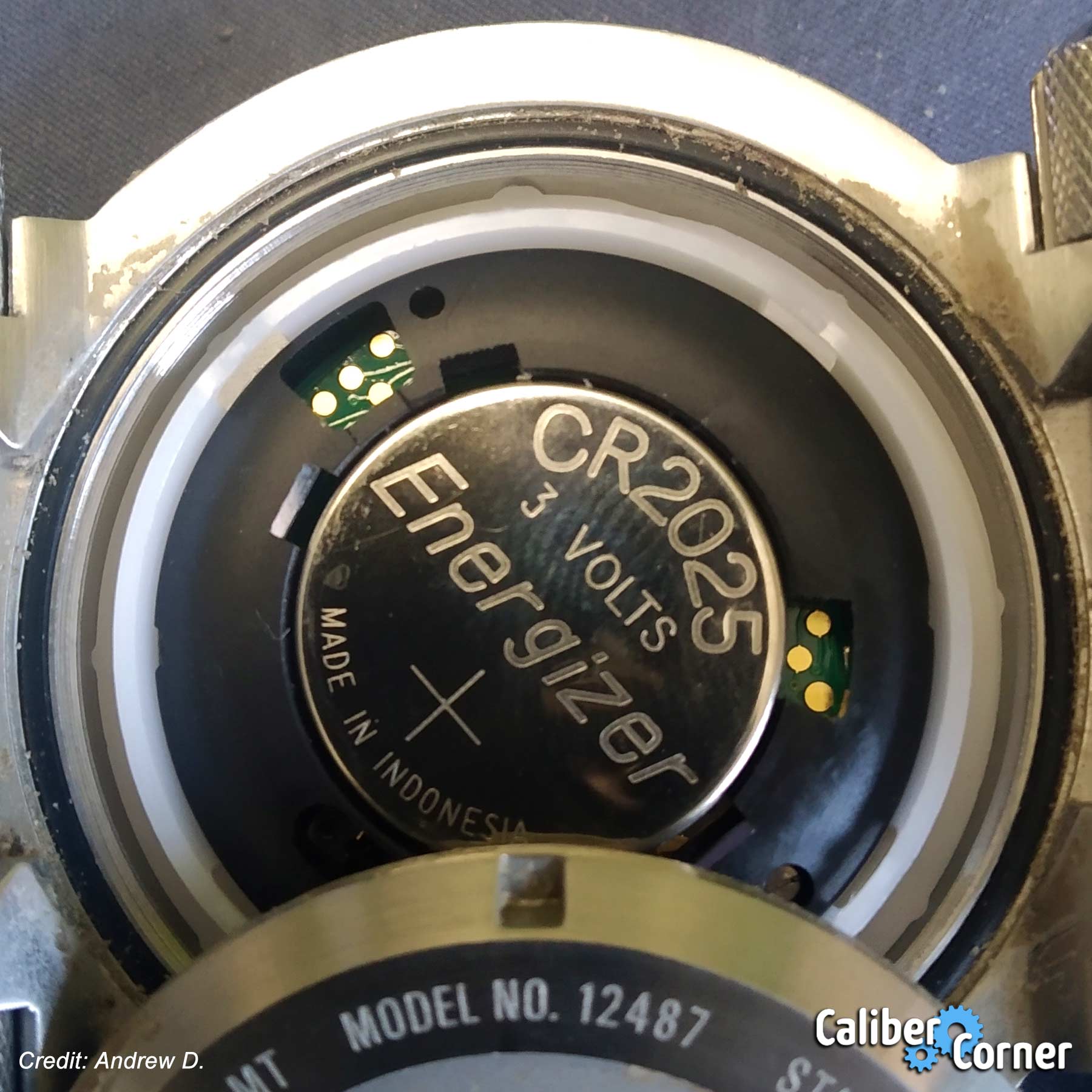
Additional Resources:
Caliber submitted by Andrew D. of the ISA caliber 9516/3030 in his Invicta 0369 watch.

 network of watch sites
network of watch sites



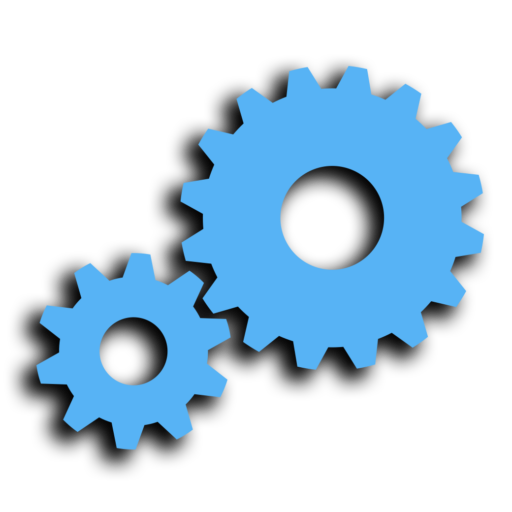






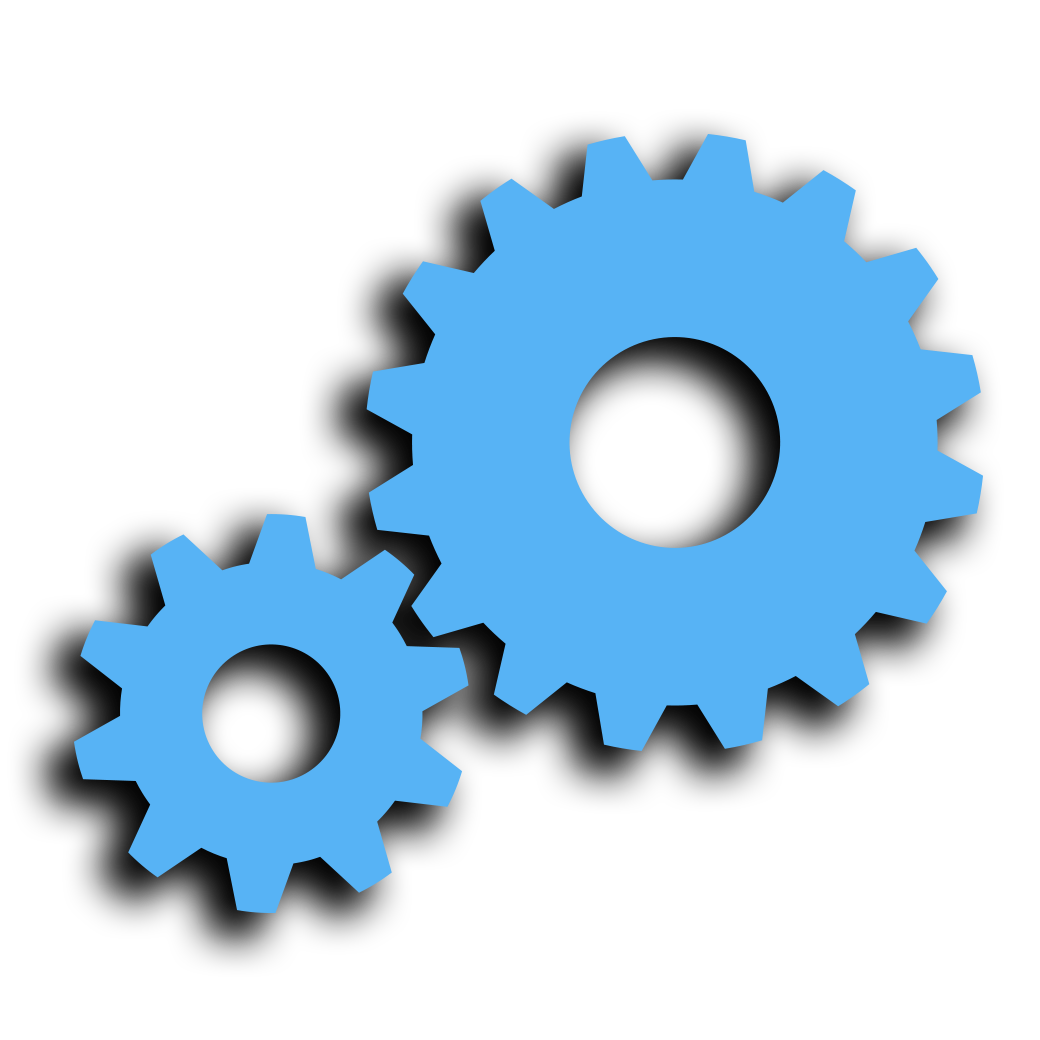

Recent Comments
My Hamilton chronograph: With the crown pointing horizontally out – minus 2 seconds a day.…
You will encounter countless issues trying to do this: the holes in the dial won't…
Horrible movement. Mine was running -40 per day, almost 1ms beat error. Had it serviced,…
Does anyone know if this caliber is actually an in-house Cartier caliber, or is it…
I do get a little tired of having to guess the ins and outs of…
Fantastic movement, this series of movements from eta are one of the best imo.
Hi Bobmartens, the chart has been updated. Please see the section "Caliber 763 VS 763E"…