| Manufacturer | S. Epson Corp. (Seiko) |
| Caliber Number | YM62A, YM62 |
| Movement Type | Quartz |
| Lignes | 12”’ x 10.5”’ |
| Diameter |
27.6mm x 24.1mm |
| Thickness | 3.7mm |
| Battery Cell Number | SR927W (395) |
| Battery Lasts |
3 years |
| Frequency | 32,768 Hz |
| Quartz Type | Tuning fork type quartz crystal |
| Stem | 0351584 (0351585 long) |
| Hand Sizes | 1.10mm / .65mm / .20mm x 3 |
| Jewels | 0 |
| Functions | Central hours, central minutes; central chronograph seconds; small seconds subdial at 9:00; 60 minute counter at 12:00; alarm subdial at 6:00; date at 3:00 |
| Country of Manufacture | Japan |
| Known Models | Jacques Lemans F1 |
The Epson (Seiko) caliber YM62 is a 0 jewels quartz chronograph movement that is made in Japan. It is found in non-Seiko branded watches. Technical documentation for this movement were found dated July 2014, so it can be found in watches at least that old.
Some of the topics covered in this caliber listing:
YM62 VS 7T62:
The caliber Y62A is based on the Seiko caliber 7T62. It may be a possible replacement for the 7T62, however, keep in mind that it is slightly taller.
Accuracy:
Epson claims that the accuracy of the YM62A should be within a range of +/-20 seconds per month when worn on the wrist in normal operating temperatures of -5 degrees C to + 50 degrees C (~41 – 122 F).
Crown Stem Removal:
To remove the crown and stem in your YM62A powered watch, you will need to pull the crown out one click to date setting position. Then locate the arrow with the text “Push” on the back of the movement near the crown. Gently press the detent button with your tweezers while carefully pulling out the crown/stem assembly.
Alarm Function:
The YM62A has an alarm function with an audible alarm sound. This sound is achieved thanks to an 18mm diameter piezoelectric element that is adhered to the caseback via a thermoplastic adhesive. According to Epson: “If the sticking position of piezoelectric element is drastically misaligned or if the electrical continuity is bad, no sound may occur.” There may also be a sound issue if the battery needs replaced.
To set the alarm:
- Pull the crown out one click to date setting position.
- Press the bottom chronograph pusher to advance the alarm hands.
- Push the crown back in when desired time is reached.
The alarm will go off in the coming 12 hours. It rings for 20 seconds. You can silence the alarm by pressing either of the chrono buttons. While the alarm is ringing, the chronograph will not work. To cancel the alarm, simply follow the alarm setting instructions above – it is the same process: crown out one click, press the bottom pusher, push the crown back in.
Resetting the Chronograph to Zero:
After a battery change you may need to reset your chronograph hand to zero. In order to achieve this, follow the steps below:
Plastic Hour Wheel:
The YM62A contains plastic parts, specifically the hour wheel. Because of this, Epson does not recommend removing and installing the hour hand more than 5 times. The reason is because repeated removal and installation of the hand can “reduce hand fixing torque” causing the hand to not stay in its placement.
Tech Drawings:
Additional Resources:



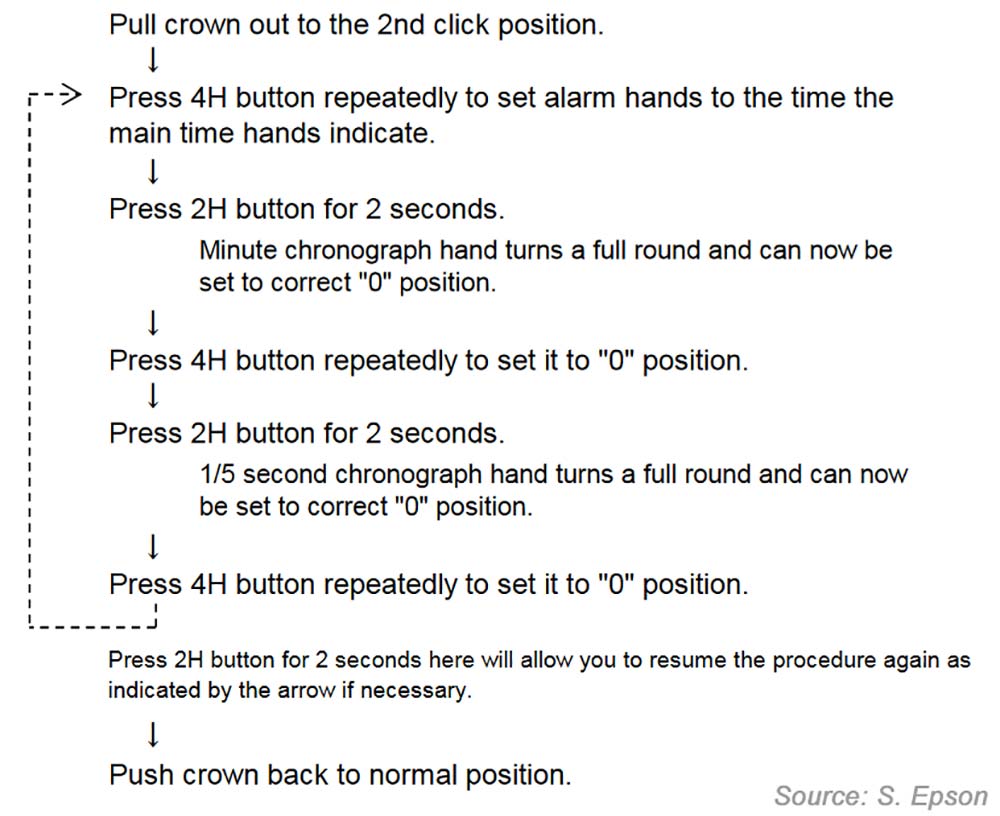
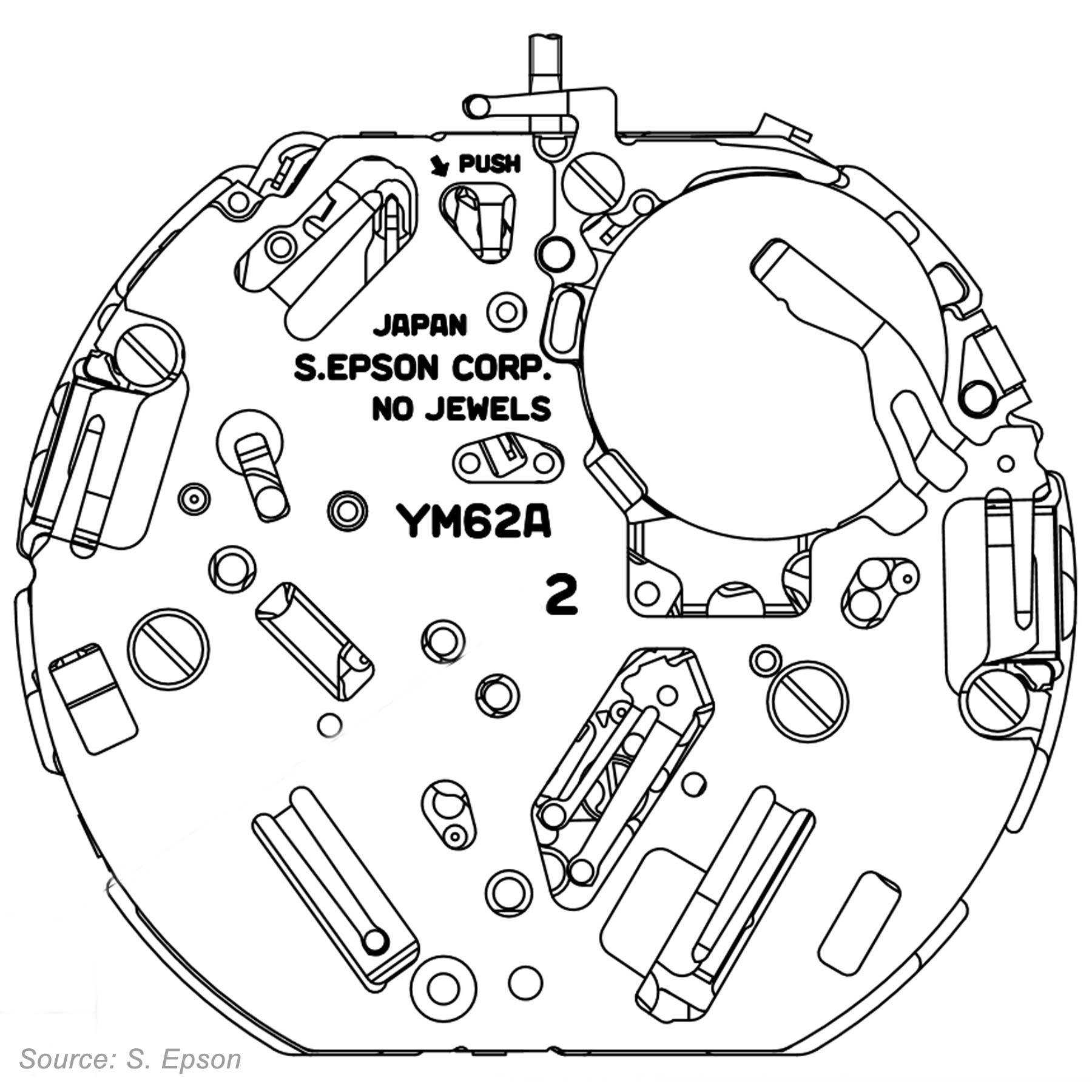
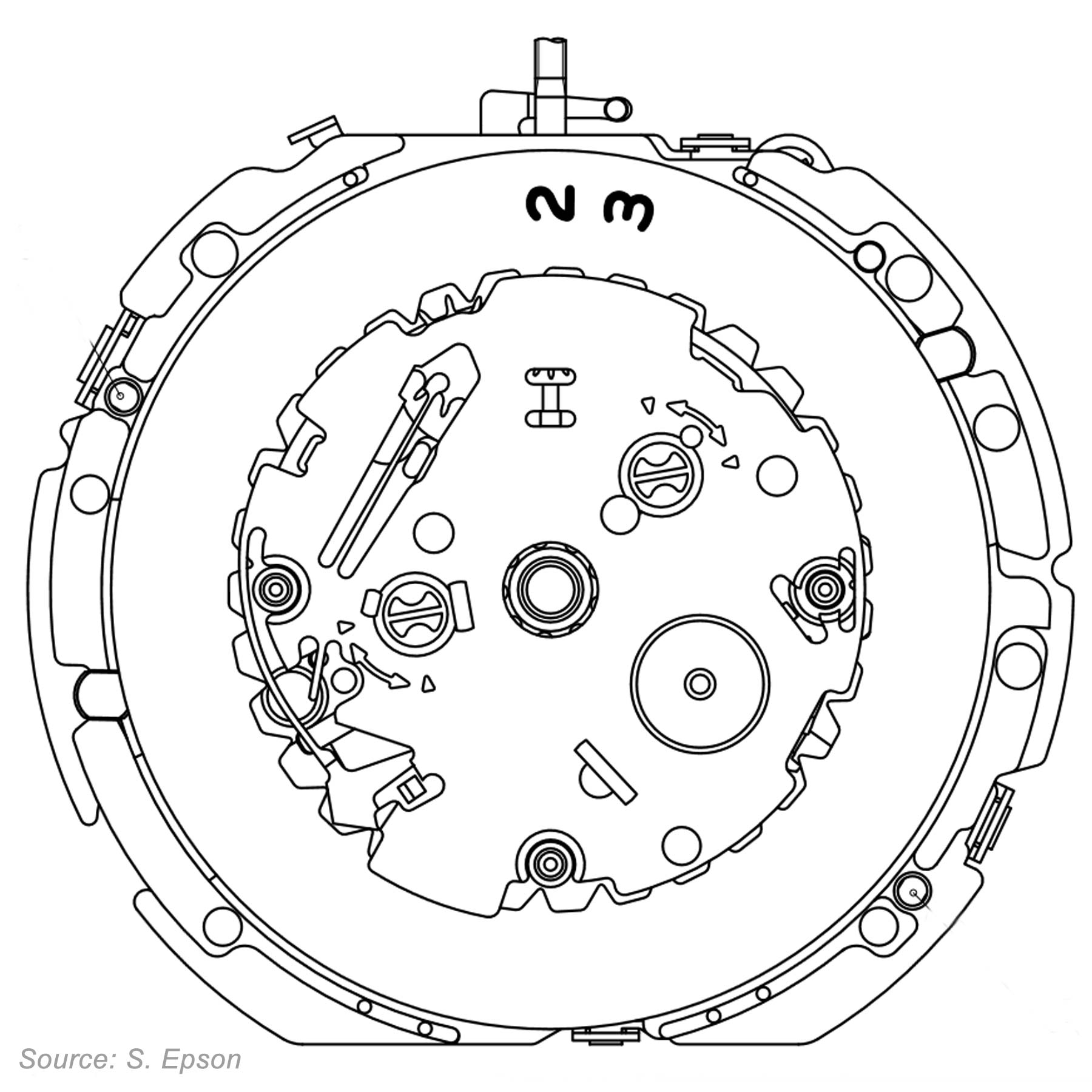
 network of watch sites
network of watch sites



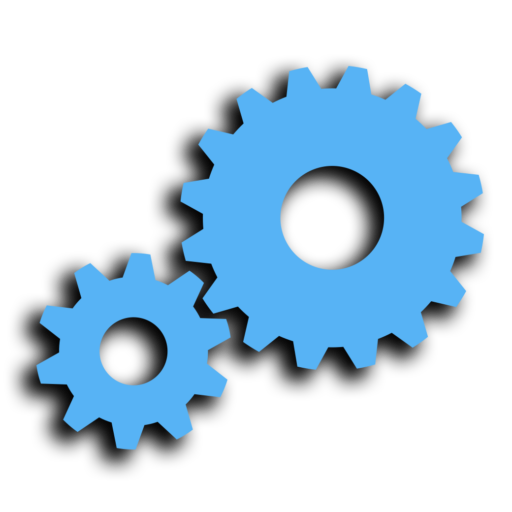







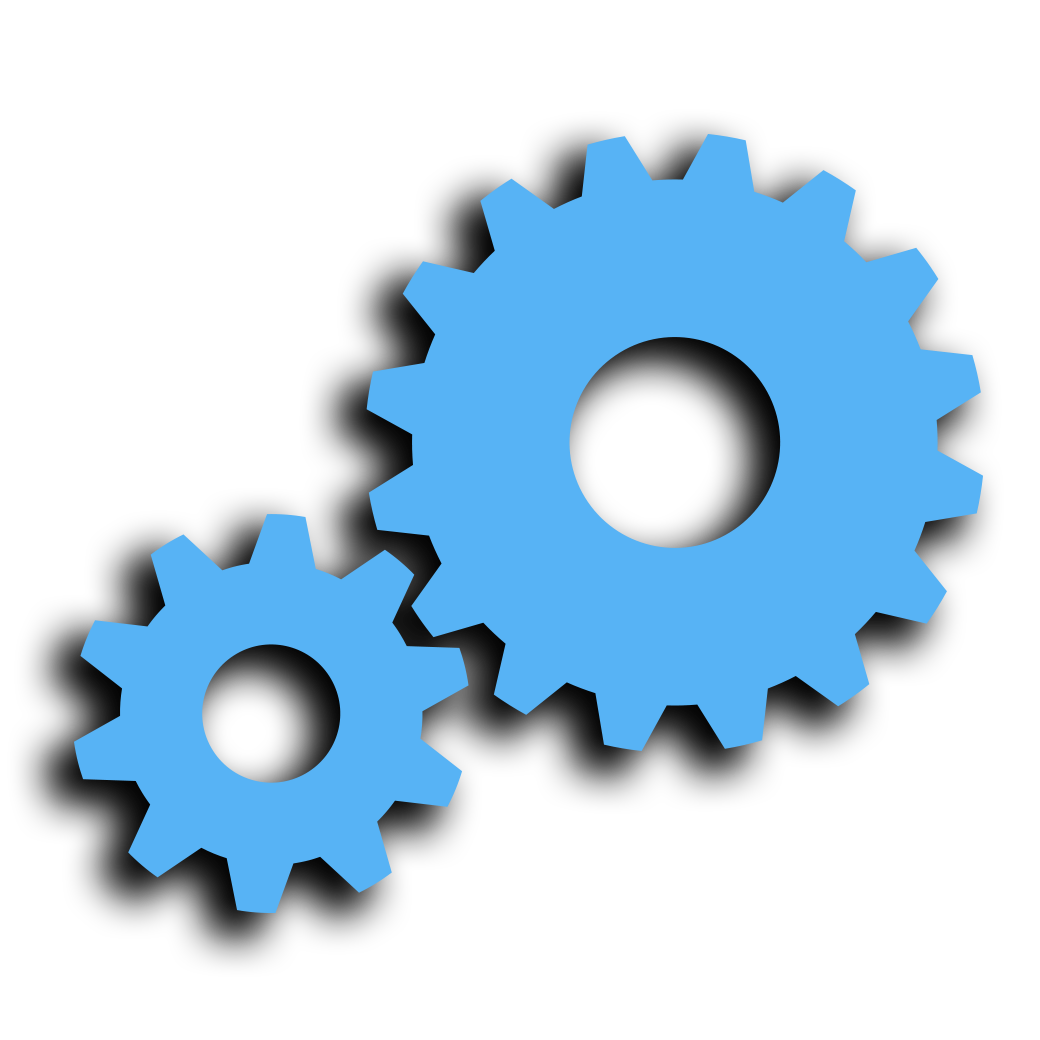

Recent Comments
L2.628.4 Master Collection with L 888.2 has open caseback. This was one of many reasons…
"If you have a 25 jewels ETA based GL224, please comment below if the caliber…
I'm not technical enough to give an informed opinion about Omegas co-axial implementation but I…
Seems that 0950 is the new version Maybe same situation with 9011 and 9051
Cap jewels "down" the train of wheels from the balance is always an upgrade in…
What does AC mean on the battery cover? Thank you
Also DUG - Deutsche Uhrenmanufaktur Glashuette. Purist Typ 1 and 2