| Manufacturer | Omega |
| Caliber Number | 5619, 5619A |
| In-House? | Unknown |
| Dimensions | Unknown (please add to the comments) |
| Battery Cell Number | CR2320 |
| Battery Life | 24 months |
| Jewels | 9 |
| Functions | Hours, minutes, central seconds, date, day, month, year, perpetual calendar |
| Country of Manufacture | Switzerland |
| Known Models |
Omega Speedmaster Skywalker X-33 (ref: 318.90.45.79.01.001), Skywalker X‑33 Solar Impulse Limited Edition (ref: 318.92.45.79.03.001) |
The Omega caliber 5619 multi-function quartz movement was introduced with the launch of the Skywalker X-33 ani-digi Speedmaster. Omega officially lists this caliber number as 5619 on their site, but the actual number on the movement is 5619A. There is also another number that can be seen on the movement: AT05H2.
Some of the topics covered in this caliber listing:
In Omega’s Own Words:
“Highly precise thermo-compensated multi-functional quartz movement with special functions developed and tested and qualified by the European Space Agency (ESA). It powers the Omega Speedmaster Skywalker X-33 whose analog hands and LCD windows display, among other values: three different time zones, chronograph, timer, MET (Mission Elapsed Time), PET (Phase Elapsed Time), three alarms and perpetual calendar.” –source
Thermo-Compensated
Although quartz watches are known for their superior accuracy when compared to mechanical movements, the biggest potential challenge to maintaining accuracy is a change in temperature. High accuracy thermocompensated quartz movements are equipped with technology that ensures stable timekeeping despite fluctuation in temps. The 5619 has a thermo-compensated integrated circuit.
Accuracy
While we do not have exact claims from Omega. Thermocompensated movements are known to be accurate between +/-5 to +/-25 seconds per year. For a quartz movement to pass COSC standards, it must have a daily average rate of +/-25.55 seconds per year. The caliber 5619 is a COSC certified movement.
Developed for Space
The caliber 5619 movement was developed under a European Space Agency patent license based on an invention by ESA astronaut Jean-François Clervoy. The patent in which is owned by the ESA, is one of 135 inventions and is available for commercial use by non-space related industries.
Functions:
Watches with this movement have four pushers and a crown that also acts as a button when pushed in. Functions include:
- Alarm
- Chronograph: countdown and flyback
- Multiple time zones
- 24 hours
- Perpetual calendar until year 2100
- Backlight
- Stand-by mode
- Low battery indicator
There is also a power/energy saving mode. To activate the energy saving mode, pull the crown out. The digital screen will be off and the hands should reposition and stop. To exit energy saving mode, simply push the crown back in and the hands should automatically position themselves to sync with the digital time.
Synchronization:
In the event of a battery change, the analog and digital time display may become out of sync. There is an easy fix built into the functions of the movement.
How to know if your watch is out of sync?
First, test to see if your watch needs to be synchronized. To do this, pull the crown out to energy saving mode. All three hands should be automatically repositioned to line up at 12:00. If the hands display a different time, the watch needs to be synced.
How to sync the analog and digital time?
With the crown pulled out in energy saving mode, you can use the buttons to adjust the hands:
- The top left button advances the hour and minute hands forward in half-minute intervals
- The bottom left button advances the hour and minute hands forward in one-hour intervals
- The top right button advances the seconds hand forward in one-second intervals
You can press the buttons once to advance the hands one interval, or hold them in to continuously advance the hands.
Time setting:
The caliber 5619 does not have a feature to set the analog hands independently from the digital time. You can only set the digital time, then sync the analog hands to the digital time. To set the time, you will want to be in UTC mode (press the crown in until you are on the UTC screen). UTC stands for Universal Time Coordinated, it is your home time zone.
- While in UTC mode, hold the bottom left button for a few seconds to activate time setting mode. You will know you are in time setting mode because the year will start blinking on the screen.
- The time setting sequence is: Year (top right of the screen), month (in the middle), date (left), hours (24 hours time, on the bottom left of the screen), minutes, seconds.
- To switch between setting the year, hours, etc., you will press the crown in.
- The right top button advances the blinking options forward (increase), while the bottom right button moves the blinking options backwards (decrease).
- When you have the correct time set, exit time setting mode by pressing the bottom left button. The hands should reset to match the digital time. If the hands do not match after this process, see the “Synchronization” section above.
Movement Cover:
The photo above is from a caliber 5619 found in a Skywalker X33 Solar Impulse watch. This is the cover that goes between the movement and the caseback.
Battery Insulator:

Under the battery is a black battery insulator. This is necessary to be in place between the battery and movement to prevent the battery from shorting. If the insulator film falls out or you remove it to see the movement below, be sure to line it up so that the hole on the insulator goes over the spring so that the spring has contact with the battery.
Dust on the screen or on the inside of the crystal?
The 5619 comes with a cover that stops any dust from getting in through the caseback, but it is very easy for dust particles to get into the dial side of the watch during battery changes, because there isn’t anything between the movement and the case. If you have the caseback off your watch and hold the case up to a light, you will be able to see a gap between the movement and inner case wall. Because of this gap, dust can get in while the cover is off of the movement… and it does! To blow out the dust, you will want to remove the movement. Read below before you attempt to do that.
Removing the movement from the case:

In the event that you need to remove the 5619 movement from the watch case, there are some important things you need to know. First, to remove the crown, there is a button near the stem that you will press to release the crown and stem. The next step is important:
Like many movements, there are two small screws across from each other on the outer rim of the movement. These screws are for the clamps that hold the movement in the case. They do no unscrew in counterclockwise direction! If you do this, you will strip the screw heads. These tiny screws SCREW IN in clockwise direction to release the tension in the clamps. The screws will screw down inward, not screw out upward. Therefore. the screws nor the clamps are actually removed from the movement. Next, there are two prongs sticking up near the screws, use those as handles to rotate the movement counterclockwise until the clamps can fit through the cutouts in the case, then lift the movement up and out of the case. Do not be alarmed if the screws do not look perfect, we’ve seen these screws chewed up even from the factory. The picture above shows one perfect screw and one chewed up screw, from a brand new watch that was only opened for the photograph. If the screws in your watch aren’t perfect, you don’t want to make it worse… Again, important, do not try to unscrew the clamp screws!
It is possible to remove the movement with or without the battery installed. To remove the movement without the battery, first remove the black plastic battery holder via the 3 screws. To remove the movement with the battery in place, just follow the instructions above without removing the black plastic holder. There is nothing else holding the movement to the case other than the two clamps.
Macro Shots:
Examples of watches with this caliber:
Additional Resources:










 network of watch sites
network of watch sites



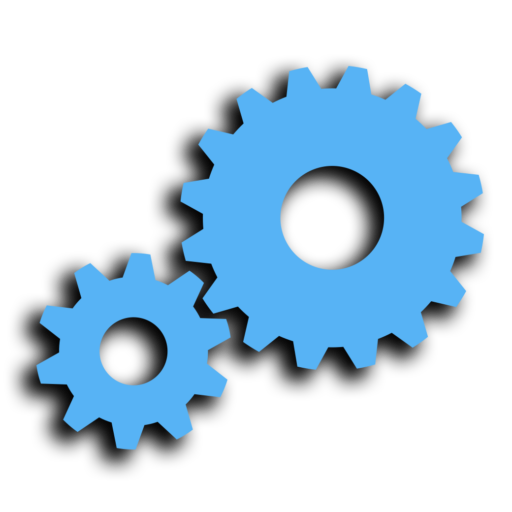







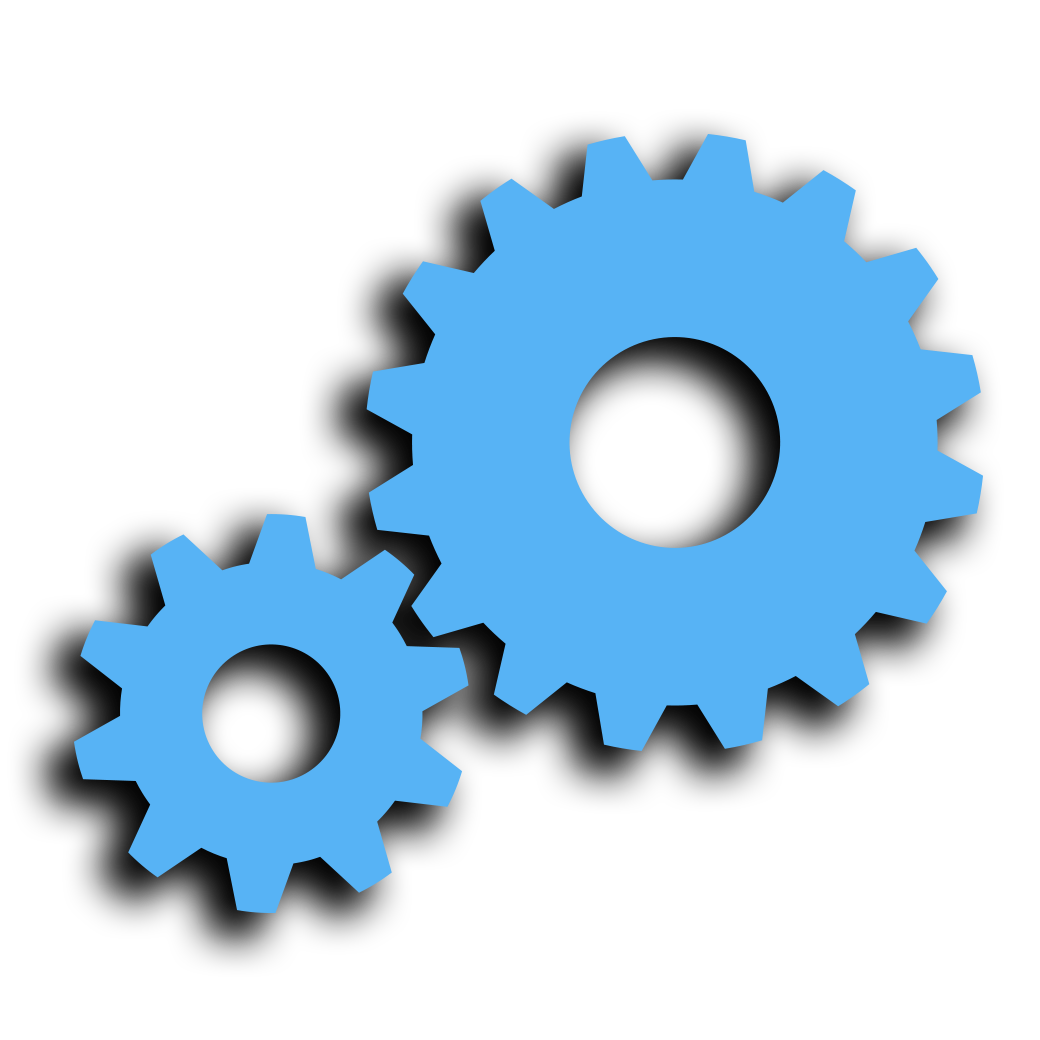

Recent Comments
What is the forums opinion with the silicon escapement, balance spring and ceramic balance staff?
A picture on the website claims the 3032 is based on the SW330 (unclear if…
it is not about seeing it. I guess you would buy a Ferrari with a…
so that the wearer is aware of the overall beauty of the 'machine'... historically, the…
Plus tariffs, poor yanks!
Not a typo and it's for stainless steel!
This calibre is also in my Ahoi Atlantik 557 (now discontinued) 40mm watch. Many sites…