| Brand | Citizen Watch Co. |
| Caliber Number | B612, B612A |
| Manufacturer | Miyota (owned by Citizen) |
| Movement Type | Quartz, solar-powered |
| Lignes | Unconfirmed |
| Diameter | Unconfirmed |
| Height | Unconfirmed |
| Jewel Count | No jewels (0) |
| Frequency | 32,768 Hz |
| Accuracy Rating | +/- 15 seconds per month |
| Capacitor | 295-5600 (295-56) |
| Power Reserve | ~7 months |
| Hand Count | 6 |
| Functions | Central hours; central minutes; central chronograph seconds; small running seconds at 6:00; 60 minute chronograph counter subdial at 12:00; 24 hour indicator at 9:00; date at 3:00 |
| Hacking Seconds? | Yes |
| Other Features | Low charge warning (EOL), overcharge prevention |
| Country of Manufacture | Made in Japan |
| Known Models | (Add your watch to the comments below…) |
The Citizen caliber B612 (B612A) is a solar-powered quartz chronograph movement.
Some of the topics covered in this caliber listing:
B612 VS B620:
There is a similar caliber B620 (B620A) with the main difference being the subdial and calendar layout.
- B612 – 12-6-9 layout with date at 3:00
- B620 – 3-6-9 layout with date at 4:30
Another difference, at least based on information in the corresponding user manuals, is that the B620 has a longer stated power reserve of up to 9 months on a full charge (compared to 7 months on the B612 being discussed on this page). It is unclear what would cause this difference, since both calibers use the same capacitor. Keep in mind, these numbers are given as quotes on paper, and sometimes the brands over or under exaggerate these numbers – not to mention that it could vary on a case-by-case basis. For example, wearer location temperature differences or excessive usage of the chronograph.
What is the Miyota Replacement of the B612?
There does not seem to be a Miyota (non-Citizen branded) crossover or replacement caliber for the B612. Currently, it appears that Miyota only offers 3-hander solar-powered movements to non-Citizen brands. If you know more about this or find a replacement caliber, please discuss it in the comments below…
Charging the Solar Cell:
According to Citizen, to ensure optimal operation of B612 powered watches, you will want to charge your watch in direct sunlight (make sure it’s not too hot or it can warp the dial!) once a months for about 5 to 6 hours. The solar cell is in the dial, so the watch should be face-up towards the light source.
The chart below is an excerpt from page 7 in the official Citizen user manual, showing the amount of time it takes to charge the capacitor (aka rechargeable battery) based on different light sources:
A full charge will get about 7 months of runtime (power reserve).
Low Battery Indicator:
If the watch is low on power, the seconds hand (in the subdial at 6:00) will skip a second, ticking in 2 second intervals. This low power warning indicates that the watch needs to be exposed to a sufficient light source in order to recharge.
During low power mode (2-seconds skipping), the chronograph cannot be used – so don’t worry, your watch most likely isn’t broken, it just needs charged!
The low battery indicator will function for about 7 days before stopping completely. When that happens, the battery is drained. Do not let this happen if you can help it, otherwise the battery may not hold a full charge again, requiring replacement.
24 Hour Hand Functionality:
The 24 hour hand at 9:00 is not a GMT hand or second time zone, it is also not a chronograph counter of any kind. It is simply a display of the current time in military or 24 hour time. This hand follows the main hour hand and cannot be set independently.
Resetting the Chronograph Seconds to Zero:
There are times when the chronograph hands (central seconds and minutes counter at 12:00) do not reset to “zero” or 12:00, such as after a low battery, etc. If this happens, it’s easy to get the hands lined up again, simply follow the steps below:
- Pull the crown out 2 clicks to time-setting mode
- Press the top pusher (button A) for 3 seconds, then press it until the central chrono hand lines up where you want it (12:00)
- Press the bottom pusher (button B) to adjust the 60 minutes counter located at 12:00
- Push the crown back in
Video: How to change the capacitor in the B612A
The video below shows the basics of the capacitor replacement, but you will need to ignore the part where the technician removes the battery from a calendar module… it’s likely that it was just a leftover part from another job or just a module they had on hand with a battery included. Just focus on the battery cell replacement parts of the video 😛
Additional Resources:



 network of watch sites
network of watch sites



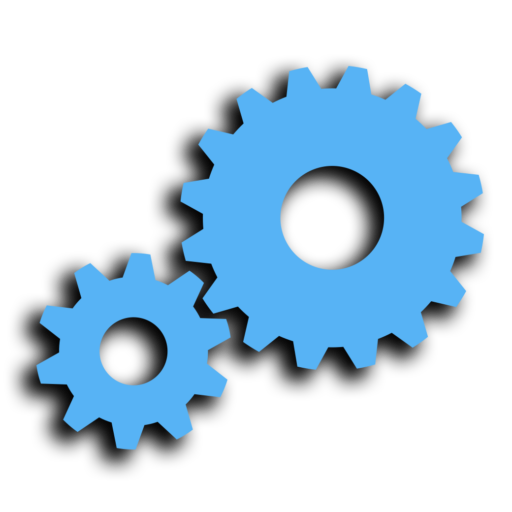






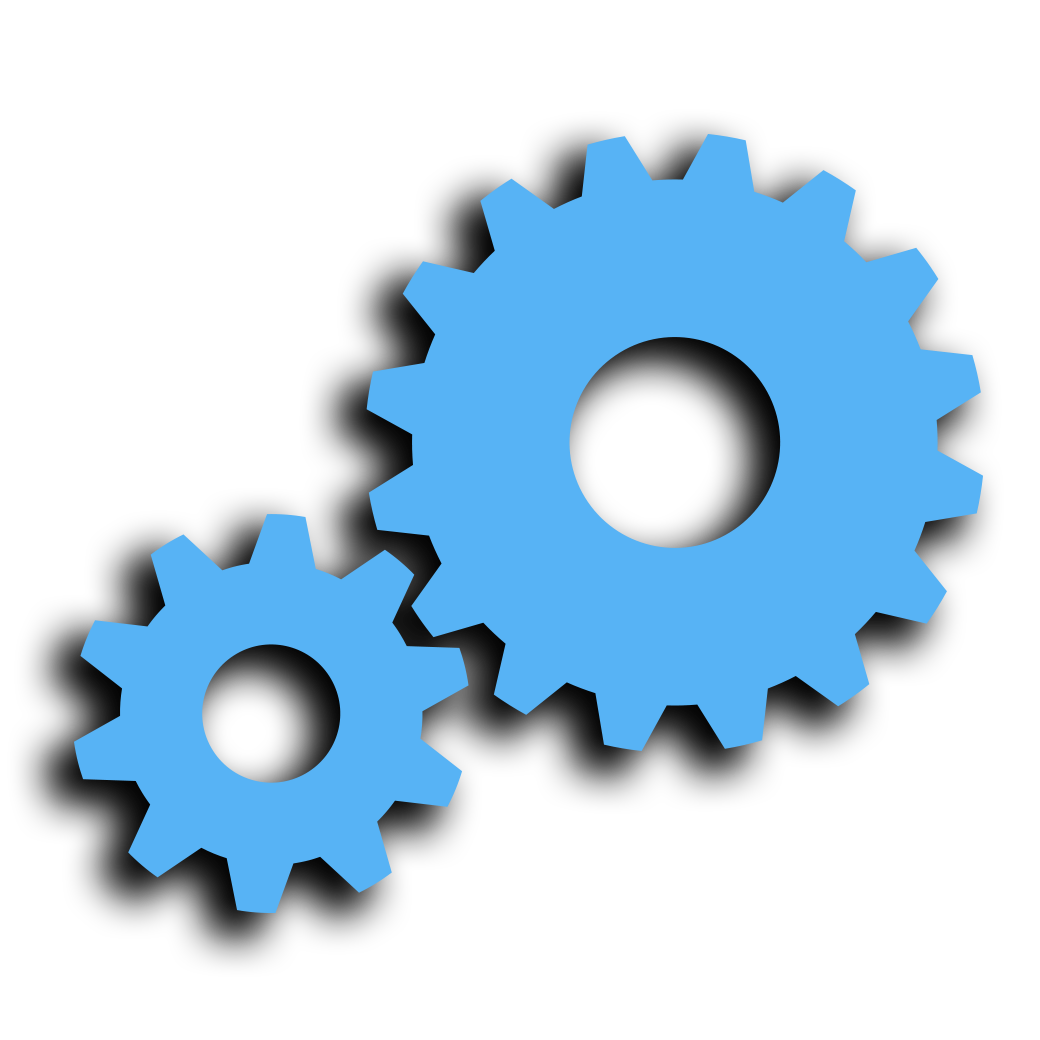

Recent Comments
My Hamilton chronograph: With the crown pointing horizontally out – minus 2 seconds a day.…
You will encounter countless issues trying to do this: the holes in the dial won't…
Horrible movement. Mine was running -40 per day, almost 1ms beat error. Had it serviced,…
Does anyone know if this caliber is actually an in-house Cartier caliber, or is it…
I do get a little tired of having to guess the ins and outs of…
Fantastic movement, this series of movements from eta are one of the best imo.
Hi Bobmartens, the chart has been updated. Please see the section "Caliber 763 VS 763E"…